Website Training & Resources
Welcome
Podcasts
Team
Videos
Courses
Livestream
Blog
Slider
Newsletters
Academy
Get Started
Welcome to the website training area. Here you'll find how-to videos and other resources designed to help you get more out of the website with less effort and less time.
Simply click on a button above to navigate to that area.
Podcasts
Adding a new podcast is simple—especially if you have your YouTube podcast page open along with any show-notes and your podcast placeholder image ready to go.
Team
Adding a new Team Member is pretty straightforward—just remember that where a person shows up is set by the Role that you assign to them.
Videos
“Videos” in this site primarily take 3 different forms, detailed as follows.
- The first form is the Video Series. These are found in the WP sidebar as “Videos” and contain series like “Dreams & Mysteries” and “Fireside Chats.” The majority of these series are found in the Streams Tribe area, but could be used in the future to present more public-facing video series.
- The second form is through Bunny.net, used primarily in Streams Courses and Academy. Bunny.net is a private streaming server we use for its speed and security. Videos can be uploaded directly to bunny.net or through certain portions of the WP Dashboard.
- The last form is through Presto Player. This is the custom player we use throughout the site, and also manages our site integration with Bunny.net. But, Presto Player can also play videos from sources like YouTube and Vimeo, while maintaining the same streamlined presentation and appearance.
1. Adding a Video for Video Series
2. Adding a Video to Bunny.net for Course Material.
3. Adding a Video to the Presto Player Library for Course Intro videos and other applications
Courses
Courses require the most setup of anything in the site, but if followed in this order, the process can be replicated more simply.
Step 1: Create the Course
Step 2: Create the Units
Step 3: Create the Lessons
Before creating the lessons, it is helpful to first make sure all of your course content videos are uploaded to Bunny.net. These instructions can be found in the "Videos" tab above.
Step 4: Create the Product for Purchasing the Course
Step 5: Create the Membership for Managing Course Access
Livestream
Updating the Livestream is the same process for Streams Church as Streams Gathering. The only current difference is that there is also a message title and intro to edit for Streams Church.
Updating the Livestream, Countdown, and Message Info
Blog
Updating the blog is very similar to before. Watch the video below for an overview.
Learn how to add and edit slides on the homepage. For speed and convenience, slide presets have been created for you, and detailed below.
Updating the Blog
Slider
Learn how to add and edit slides on the homepage. For speed and convenience, slide presets have been created for you, and detailed below.
Working in the Slider
Slide presets
Alpha

Bravo

Charlie

Delta
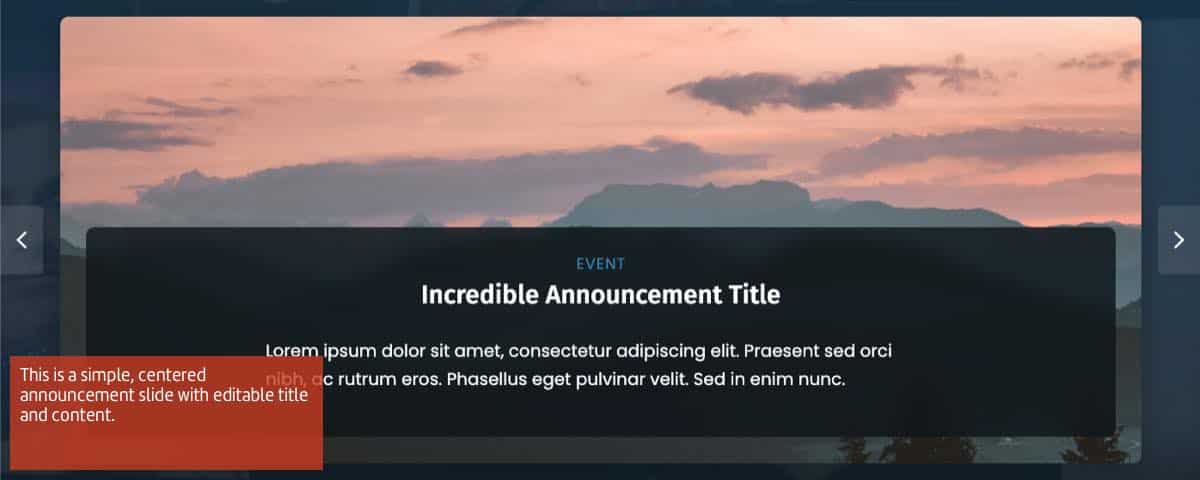
Echo
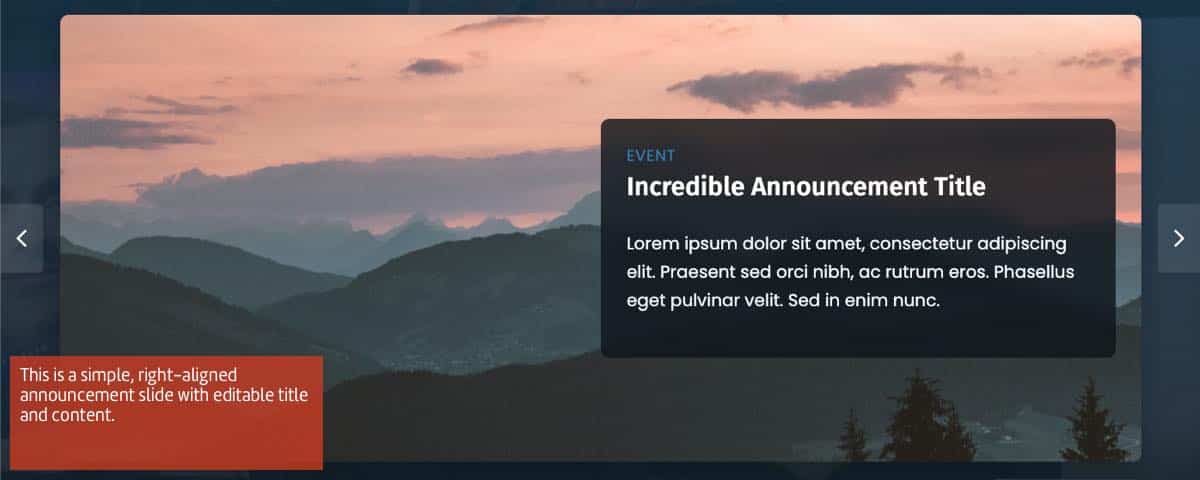
Foxtrot
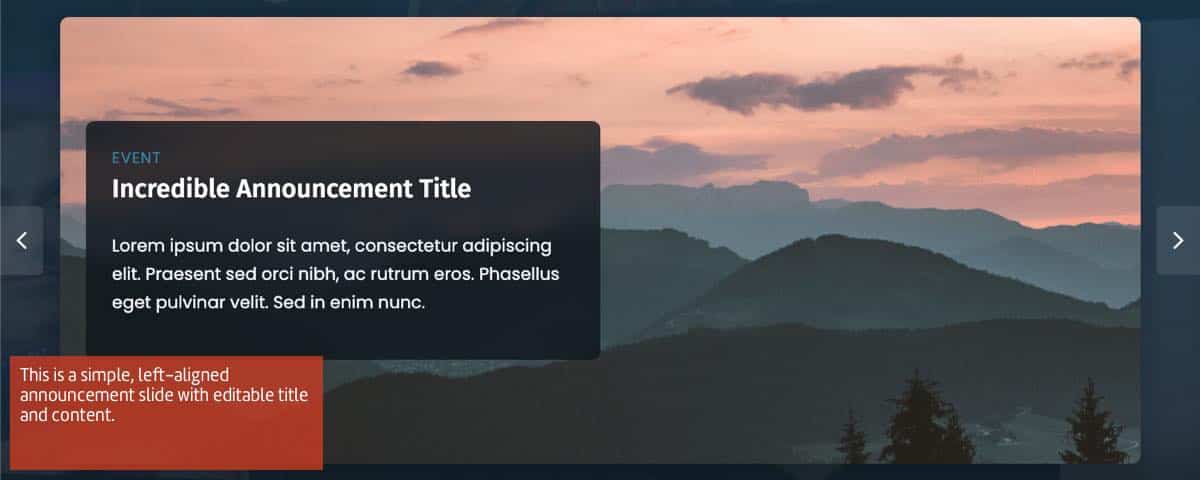
Newsletters
Learn how to add a newsletter for Tribe members.
Academy
Some of the Academy setup is a little different than courses. See details below.



